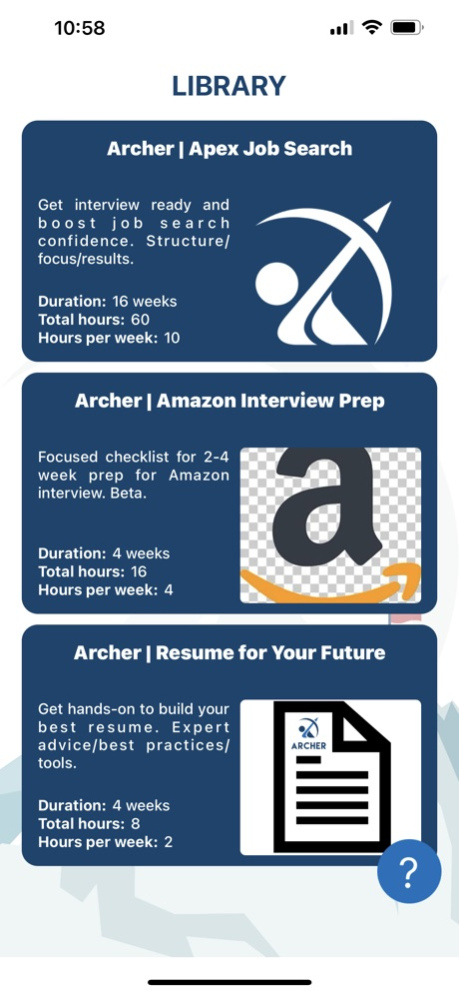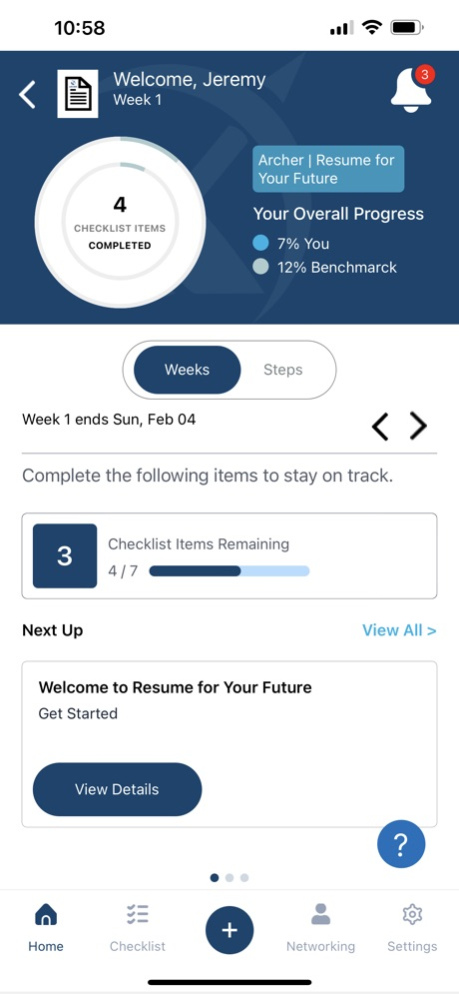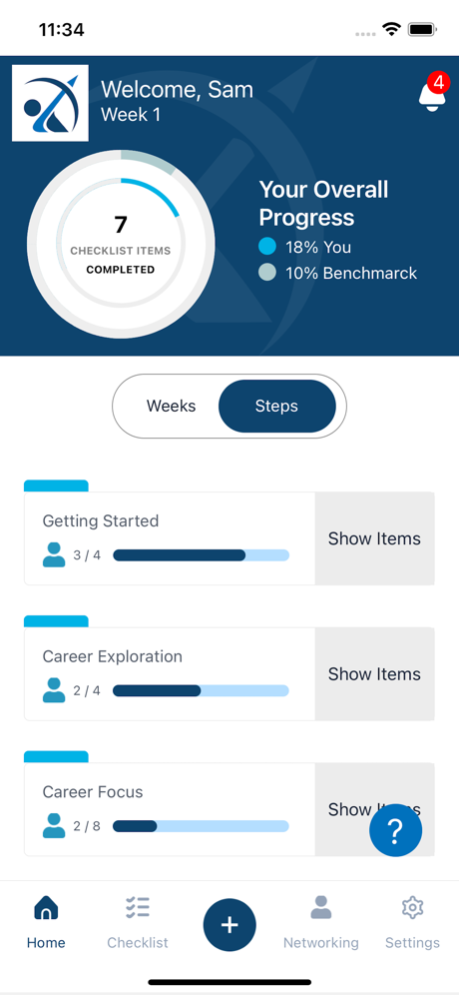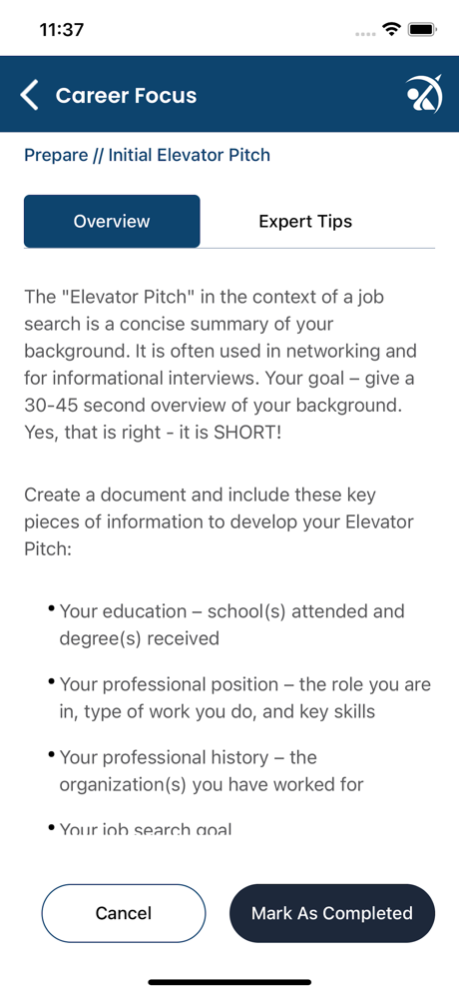Go Archer 1.4.2
Continue to app
Free Version
Publisher Description
Do you want to do more with your career? Job search advice tells you what to do: network, have a great resume, and prepare for interviews. Archer is different.
Thousands of job seekers have told us: “I want to know how to do career activities in a manageable way.” We took our experience and research and built easy-to-follow checklists. Archer alumni (our past users) tell us following Go Archer makes all the difference!
We have been students, job seekers, career coaches, hiring managers, researchers, and college professors. We know firsthand that job seekers are most successful when they have a plan to follow. Small steps and clear directions are essential. Using our psychology-based mini-programs, Archer helps you gain specific knowledge, tools, and skills to guide your career search.
With Go Archer, you can:
• Get expert guidance and resources from a trusted source
• Target specific career activities bundled by topic - choose from our library of mini-programs
• Each program is 6-15 weeks and contains 7-10 minute tasks
• Know what to do next by viewing your week’s tasks in one list
• Deep-dive in areas you want to focus on by viewing tasks by step
• Create networking contacts and schedule follow-ups
• Track your progress compared to a benchmark
• Stay on task with reminders
Archer solves these job seeker challenges:
• Where do I begin?
• What should I do next?
• Am I on track?
Talented professionals use Go Archer to confidently tackle career goals. Now, you can too. Get Go Archer. Invest in your career.
Apr 2, 2024
Version 1.4.2
Minor bug fixes
About Go Archer
Go Archer is a free app for iOS published in the Office Suites & Tools list of apps, part of Business.
The company that develops Go Archer is Archer Career Technologies LLC. The latest version released by its developer is 1.4.2.
To install Go Archer on your iOS device, just click the green Continue To App button above to start the installation process. The app is listed on our website since 2024-04-02 and was downloaded 2 times. We have already checked if the download link is safe, however for your own protection we recommend that you scan the downloaded app with your antivirus. Your antivirus may detect the Go Archer as malware if the download link is broken.
How to install Go Archer on your iOS device:
- Click on the Continue To App button on our website. This will redirect you to the App Store.
- Once the Go Archer is shown in the iTunes listing of your iOS device, you can start its download and installation. Tap on the GET button to the right of the app to start downloading it.
- If you are not logged-in the iOS appstore app, you'll be prompted for your your Apple ID and/or password.
- After Go Archer is downloaded, you'll see an INSTALL button to the right. Tap on it to start the actual installation of the iOS app.
- Once installation is finished you can tap on the OPEN button to start it. Its icon will also be added to your device home screen.